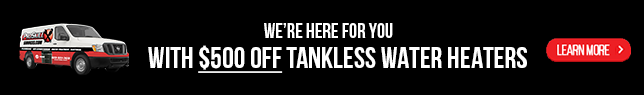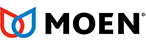How to Change Thermostat Batteries
Everyone wishes batteries could last forever. But they don't — especially HVAC thermostat batteries. How often they need to be replaced or charged depends on several factors. But not changing or charging when needed creates more issues than switching the batteries.
Here we'll share how you can tell when the batteries are low, how to change them, and what happens if you ignore the low battery messages.
How to Tell Thermostat Batteries are Low
Most modern thermostats provide a warning one to two months before the batteries die. Periodically check the thermostat display for an indicator, such as a flashing light, flashing icon, or low battery message. If you see a blank display, the batteries have already drained out and need to be replaced as soon as possible.
What Kind of Batteries Does My Thermostat Need?
The thermostat's manual will have the type of battery and how many are included for reference. If you can't find the manual, these batteries are commonly used:
- Two AA or AAA alkaline batteries;
- One Button-style 3V lithium battery; or
- One 9-volt battery.

HVAC thermostats hardwired into the home or business's electrical system may have a backup battery, but some don't. Check the owner's manual to verify.
How to Change a Wall Thermostat Battery
- Remove the cover or faceplate: Depending on your thermostat, you'll need to either slide it upward, pull it toward you, or pull it off.
- Dislodge the old batteries: Use your fingers or a flat-head screwdriver to lift the batteries from the housing.
- Insert new batteries: Double check the positive and negative ends align with the correct terminal before installing.
- Reinstall the cover or faceplate: Push the cover back into place or slide it down until it clicks into place.
How to Change a Honeywell Thermostat Battery
- Remove the battery compartment: On the side of the thermostat, push the tab on the top, then pull it toward you. The compartment should easily slide out.
- Remove both batteries: Remove and replace both AAA batteries — new batteries have a longer functional lifespan and provide even power.
- Put the battery compartment back in the thermostat: Insert the compartment bottom-first, then slide until it snaps.
Your Honeywell thermostat display should light up as it powers on within a few seconds.
How to Change a Nest Thermostat Battery
- Remove the thermostat from the base by gently pulling the display toward you.
- Remove the batteries from the back of the thermostat and throw them away.
- Check the positive and negative terminals are aligned, and insert two new batteries.
- Lightly push the display onto the base until it clicks into place.
Nest E and Nest Learning thermostats don't have batteries to replace and must be recharged via a USB cable.

When Should I Change My Thermostat Batteries?
Ideally, the batteries should be changed once a year. Many home and business owners change them during a seasonal HVAC system tune-up, such as in the spring or fall. If your home or business has carbon monoxide detectors, you should replace the batteries every six months.
What Happens if I Don't Change the Thermostat Battery?
- Blank thermostat display: When the thermostat display is blank, you won't be able to change any settings. Any energy-saving settings you'd programmed will be lost.
- HVAC system doesn't work: Without the thermostat telling it what to do or how to operate, the HVAC system won't work as expected. You risk overheating or overcooling the home or having no heating or cooling in situations where either is wanted.
- The thermostat doesn't respond to voice commands: Homes or businesses with smart thermostats can control the settings with voice commands. But if the batteries are too low or dead, this feature will only work once the batteries are replaced or recharged.
I Changed the Batteries in my Thermostat, but They Keep Draining Quickly.
Some battery brands, such as generic, drain more quickly than others. But, the cause could also be one or more of these possibilities.
- Corroded battery contacts: Corroded contacts have a high resistance to new batteries, along with short or loose connections. Cleaning the contacts should resolve the issue, but if it doesn't, contact your HVAC technician.
- Incorrect battery type: Most thermostats need batteries with a 3.6 voltage or more. Though the correct size, some off-brand batteries only have a 1.5 voltage or less.
Old thermostat: The older the internal parts, the more energy the thermostat needs to operate. These energy demands can drain even the highest quality of batteries.

My Nest Thermostat Keeps Showing Low Battery — What Should I Do?
If your Nest Thermostat has batteries installed, start by changing the batteries with high-quality, 1.5-voltage AAA batteries. Check the common or C wire connection if new batteries don't solve the issue. This wire provides constant power to the thermostat but doesn't impact the heating and cooling functions. Refer to your Nest owner's manual for installation and troubleshooting instructions.
Changing the batteries in your HVAC thermostat is one of the most manageable preventive maintenance steps for the heating and cooling system. But if your system needs a tune-up or has other issues, contact ProSkill Services for high-quality HVAC service.